So, you’ve probably been jamming to some of Spotify’s top hits. Spotify, our musical BFF, offers a world of features that make our tunes as personalized as a Beyoncé concert setlist. From mood-based playlists to those Daily Mixes, Spotify’s got the rhythm to make you move. And hey, if Queen Bey can change the music game, so can you with Spotify’s hide and unhide feature. It’s all about taking control of your musical destiny.
From curated playlists based on your mood to those nifty Daily Mixes, Spotify’s got your back. But did you know you can also hide and unhide songs to make your listening experience even more tailored? Yep, it’s like skipping leg day but for songs you’re not feeling.
Fun Fact: Did you know that Spotify uses an algorithm that studies your listening habits to create these personalized playlists? So, the more you listen, the better it gets at recommending songs. It’s like muscle memory, but for music!
Spotify’s Hiding Feature
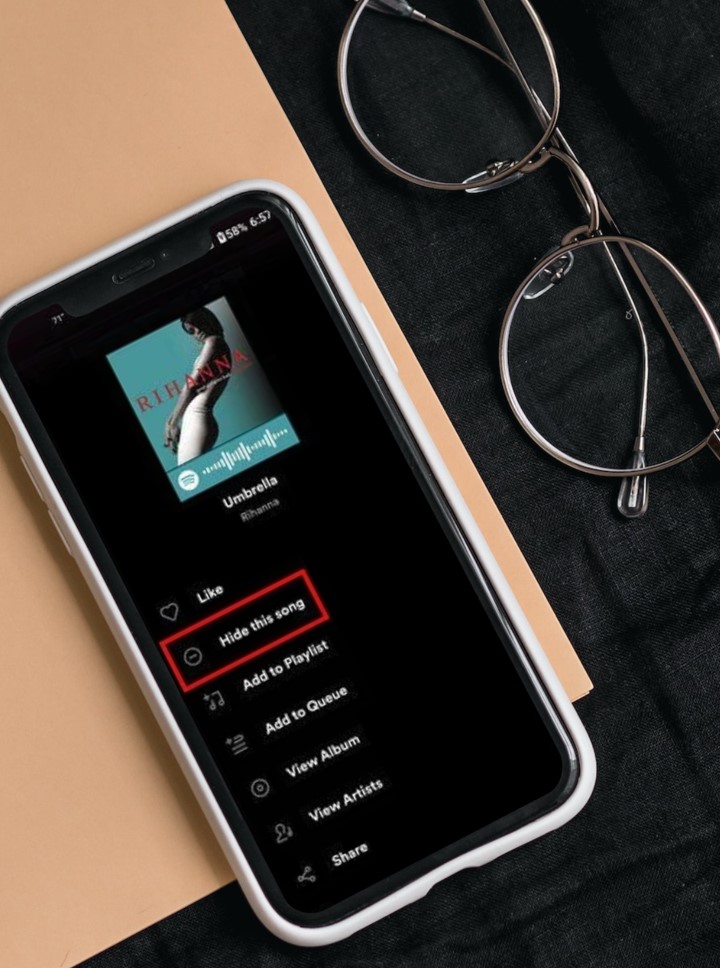
Ever had that moment at the gym where you’re in the zone, lifting weights, and then that track comes on, and you’re like, “Nah, not today!”? That’s where Spotify’s hiding feature comes in clutch. By hiding, you’re essentially telling Spotify, “Look, it’s not you, it’s the song.”
If you ever come across playback issues like the dreaded “Spotify Can’t Play Current Song” error, there are some straightforward solutions to get your music back on track.
Pro Tip: Hiding is different from skipping it. When you hide a song, Spotify takes the hint and ensures it doesn’t play it in your personalized playlists or radio. It’s like telling the DJ, “Hey, not that song, please!”
Why Hide Songs?
Sometimes, we just need a break from certain tracks. Maybe it’s overplayed, or perhaps it’s that track your ex loved (and now you can’t stand). Hiding it ensures you won’t accidentally stumble upon it during your next workout or chill session.
How Does It Affect Your Experience?
When you hide a track, it won’t appear in your playlists, radio stations, or recommendations. It’s like that track took a little vacation from your Spotify world. And trust me, maintaining a clutter-free library is as satisfying as finally getting that last set in without breaking a sweat.
Fun Fact: Spotify’s algorithm is always learning. So, when you hide a song, it takes that as feedback and refines your future music recommendations. It’s like training your music muscles!
Hiding Tracks on Spotify
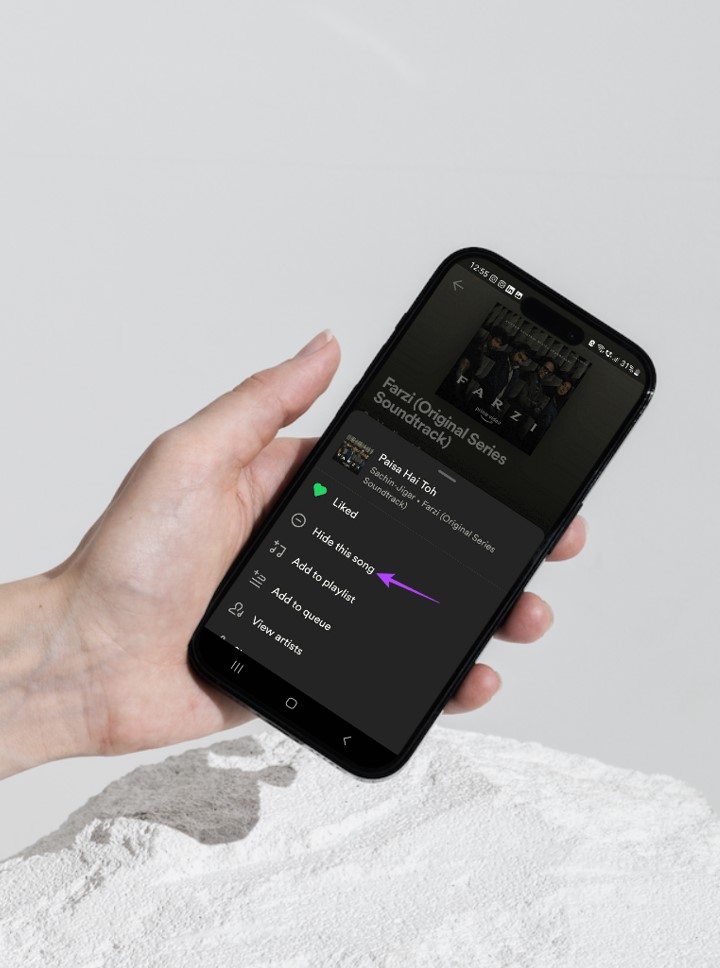
Desktop Application
- Fire up the Spotify desktop app and get yourself logged in.
- Head over to your library or that playlist where the “offending” song resides.
- Spot the song, give it a right-click to see what’s up.
- Choose the “Hide” or “Remove from Your Library” option. Boom, it’s gone!
Mobile Application (iOS/Android)
- Grab your phone and open the Spotify app. Make sure you’re logged in, fam.
- Dive into your library or the playlist with the song you’re not feeling.
- Long press on the song (like you’re holding a plank) to see the options.
- Tap on “Hide” or “Remove from Your Library.” And just like that, it’s outta here!
Pro Tip: If you’re ever in doubt, just remember: hiding a song is like putting it in the storage room. It’s still there, but out of sight.
Effects of Hiding
So, you’ve hidden a track. What now? Well, it’s like you’ve told Spotify to give that track a time-out.
- Playlists: The song won’t crash your party here anymore.
- Radio Stations: It’s like the song never existed.
- Discover Weekly & Personalized Recommendations: Spotify will think twice before recommending similar vibes.
Fun Fact: Just like how skipping leg day might mean fewer leg gains, hiding a track means fewer chances of that song genre popping up in your recommendations. Choose wisely!
Unhiding Tracks on Spotify
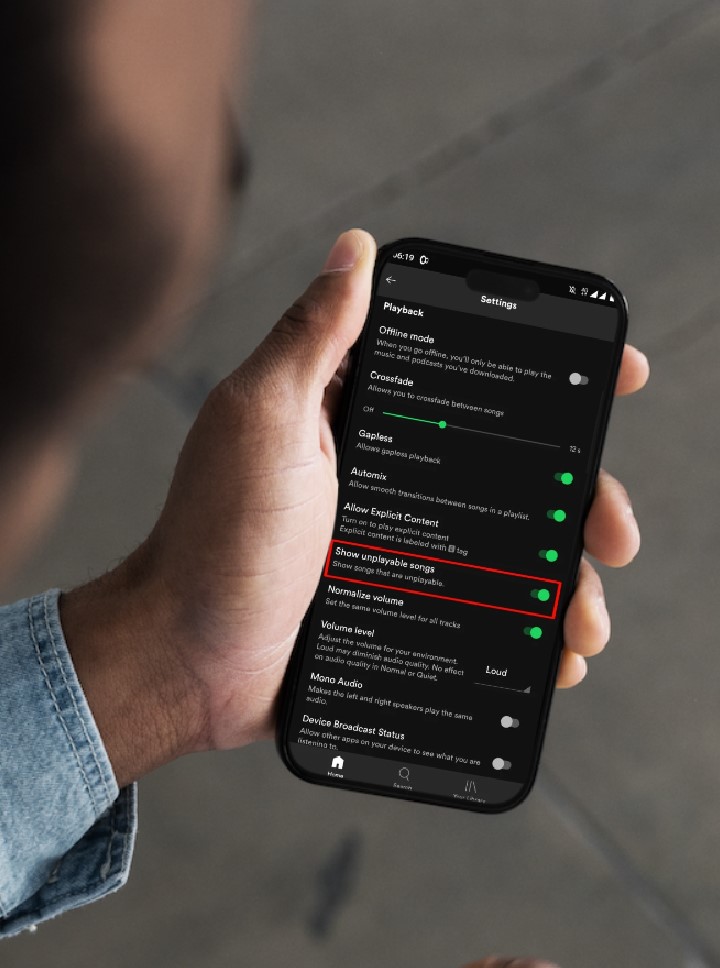
Ever had that change of heart where you’re like, “Okay, maybe I was too harsh on that track. It’s not that bad.”?
Happens to the best of us. Just like regretting skipping that gym day when you see no progress. So, if you’re feeling forgiving, here’s how to bring those tracks back into the limelight:
Desktop Application
- Start up the Spotify desktop app and log in. It’s like entering your favorite gym.
- Head to your profile and click on “Settings” (it’s like checking your workout stats).
- Scroll down to the “Privacy” section, and you’ll find “Hidden Tracks” chilling there.
- Hit “VIEW” next to “Hidden Tracks” and spot the track you’re missing.
- Click on those three dots next to the song and select “Unhide.” Welcome back, old friend!
Mobile Application (iOS/Android)
- Open the Spotify app on your phone. Make sure you’re still logged in.
- Tap on your profile picture (looking good!).
- Go to “Settings” and scroll till you find the “Social” section.
- There, you’ll see “Hidden Tracks.” Tap and find your song.
- Tap on the song and choose the “Unhide” option. It’s like re-adding that exercise you once hated back into your routine!
Pro Tip: Remember, music tastes evolve just like our fitness goals. It’s okay to change your mind and bring back old favorites.
Repercussions

So, you’ve decided to unhide a track. Good on you for giving it a second chance! But what does this mean for your Spotify experience?
- Library: The track is back, ready to be played on repeat (or not).
- Playlists: It can now be part of your curated lists again. Maybe it’s time for a “Redemption” playlist?
- Recommendations: Spotify will take note and might suggest more tracks from that genre or artist. It’s like telling your trainer you’re ready for more squats.
Fun Fact: Just as reintroducing an exercise can help you discover muscles you forgot existed, unhiding a song might reintroduce you to genres or artists you’d overlooked.
FAQ
Can I hide songs while offline?
No, you need an active internet connection to hide or unhide songs on Spotify.
Is there a limit to how many songs I can hide?
No, you can hide as many as you want. Your music, your rules!
Do hidden songs still count towards my Spotify Wrapped at the end of the year?
No, they won’t influence your Spotify Wrapped statistics.
If I unhide a song, will it return to the same playlists it was in?
Yes, unhiding restores it to its original position in your playlists.
Can I hide entire albums or just individual songs?
While you can hide individual tracks, hiding entire albums isn’t directly possible. You’d need to hide each individually.
If I share a playlist containing a hidden song, will others see it?
Yes, others will see and play the track unless they’ve hidden it on their account.
Does hiding a song mean I dislike the artist?
No, hiding a track is specific to that track and doesn’t reflect your opinion on the artist as a whole.
Wrapping It Up
So, there you have it! The ins and outs of hiding and unhiding songs on Spotify. Remember, it’s all about creating the perfect soundtrack for your life, whether you’re pumping iron or just chilling.
Don’t be afraid to experiment and curate your ideal Spotify experience. And hey, maybe next time, you’ll think twice before hiding that song… or skipping leg day!







