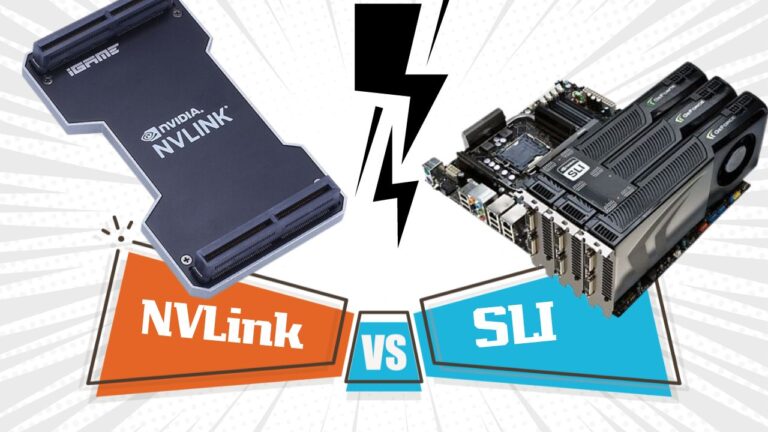When I talk about high-performance computing and gaming, it is always more than obvious that the quest for more power and efficiency never ends. NVIDIA, a leading name in the graphics industry, has introduced several technologies over the years to boost the performance of their GPUs.
Two such technologies that have garnered attention are NVLink and SLI. But what are they, and how do they differ?
Brief Introduction
Graphics Processing Units (GPUs) have evolved significantly over the years. From simple devices designed to render basic graphics, they’ve transformed into powerful computing units capable of handling complex tasks.
The Evolution of GPUs
Originally, GPUs were designed to offload rendering tasks from the CPU, ensuring smoother graphical performance. Over time, as video games and software became more graphically intensive, the demand for powerful GPUs grew.
It led to the development of multi-GPU configurations, where multiple graphics cards would work in tandem to boost performance.
The Need for Efficient Communication
As multi-GPU setups became popular, there arose a need for efficient communication between GPUs. It is the point where technologies like SLI and NVLink come into play. They are designed to facilitate faster and more efficient communication between multiple GPUs, ensuring optimal performance.
Understanding SLI: NVIDIA’s Earlier Solution
SLI, or Scalable Link Interface, was NVIDIA’s initial solution for linking two or more GPUs to produce a single output. SLI is a parallel processing algorithm that allows two or more graphics cards to share the workload of rendering real-time 3D graphics.
By splitting tasks, SLI aimed to provide increased performance, allowing for higher frame rates and better graphical fidelity.
- The benefits:
- Increased performance in supported games.
- Enhanced visual effects and resolution.
- Flexibility in upgrading – users could add another compatible GPU to boost performance.
- What are the drawbacks:
- Required a bridge connector.
- Dependent on game developers to provide support.
- Potential for micro-stuttering and other graphical anomalies.
Limitations of SLI
While SLI was revolutionary in its time, it wasn’t without its challenges. Not all games supported SLI, leading to inconsistent performance boosts. Additionally, the communication bandwidth between GPUs was limited, leading to potential bottlenecks.
NVIDIA’s Next-Gen Interconnect
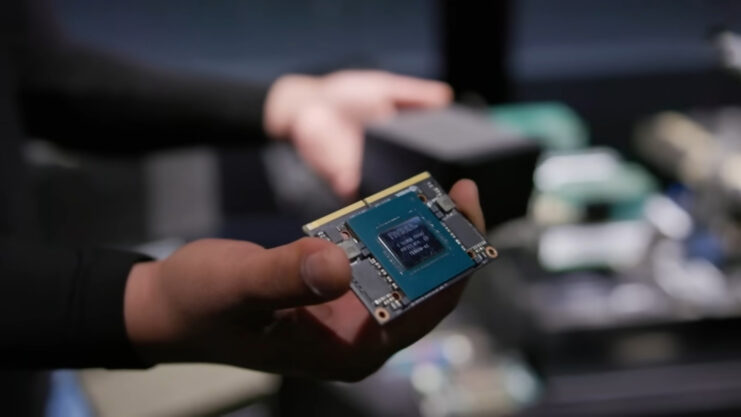
Recognizing the limitations of SLI, NVIDIA introduced NVLink, a high-speed interconnect that offers significantly improved bandwidth and flexibility compared to its predecessor.
The Architecture
NVLink is more than just a successor to SLI; it’s a complete overhaul of the multi-GPU communication protocol. Designed initially for high-performance computing tasks, NVLink offers a bidirectional communication link with a bandwidth that dwarfs that of SLI.
- Key Features:
- High bandwidth, allowing for faster data transfer between GPUs.
- Supports up to 8 links, facilitating complex multi setups.
- Direct GPU-to-GPU memory access, improving efficiency.
Gaming and Beyond
While NVLink’s initial design catered to data centers and high-performance computing tasks, it has found its way into the gaming world. NVIDIA’s latest gaming GPUs, like the RTX series, incorporate it, offering gamers the potential for unparalleled performance.
Beyond gaming, NVLink is also making waves in AI and deep learning applications, where rapid data transfer between GPUs is crucial.
- Broader Applications:
- Real-time ray tracing in games.
- Deep learning training tasks.
- Large scale simulations in scientific research.
Key Differences
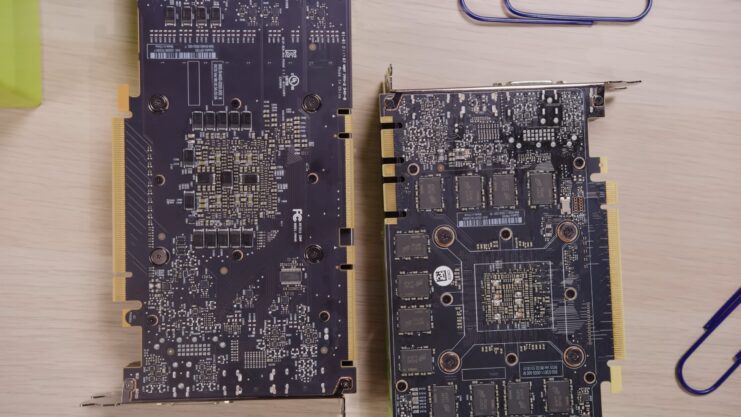
While both NVLink and SLI are NVIDIA technologies designed for multi-GPU configurations, they differ in several fundamental ways. Understanding these differences is crucial for anyone considering a multi-GPU setup.
Bandwidth and Speed
One of the most significant differences between these two is the bandwidth. It offers a much higher bandwidth compared to SLI, allowing for faster data transfer between GPUs. This increased speed ensures that multi-GPU setups can work more efficiently, reducing potential bottlenecks.
- Bandwidth Insights:
- SLI offers bandwidths up to 1GB/s.
- NVLink, on the other hand, can provide up to 25GB/s or even higher in some configurations.
Scalability and Flexibility
NVLink was designed with scalability in mind. While SLI typically supports configurations of up to 4 GPUs, it can support more complex setups with up to 8 GPUs or even more in certain data center configurations.
- Scalability Highlights:
- SLI is best suited for consumer-grade setups with 2-4 GPUs.
- NVLink caters to both gaming rigs and high-performance computing setups, allowing for larger multi-GPU configurations.
Practical Implications

With the introduction of NVLink, both gamers and professionals have new avenues to explore in terms of performance and graphical fidelity.
Gaming
For gamers, it offers the promise of higher frame rates, better resolutions, and more detailed graphics. Especially with the rise of real-time ray tracing, having a multi-GPU setup with NVLink can significantly enhance the gaming experience.
- Gaming Advantages:
- Consistent performance boosts in supported games.
- Enhanced support for real-time ray tracing.
- Reduced micro-stuttering and smoother gameplay.
Professional Workloads
For professionals, especially those in fields like AI research, 3D rendering, and scientific simulations, it definitely poses as a changer. The high bandwidth and scalability ensure that large datasets can be processed faster and more efficiently.
- Professional Use Cases:
- Faster training times in deep learning tasks.
- Real-time 3D rendering for animation and VFX.
- Large scale simulations for scientific research and data analysis.
What Does the Future Hold?

With technologies like NVLink paving the way, the future of multi-GPU configurations looks promising. However, it’s essential to understand where the industry is headed and what it means for end-users.
The Shift Towards NVLink
As NVLink offers clear advantages over SLI, it’s evident that NVIDIA is positioning it as the future of multi-GPU interconnects. With each new GPU generation, we can expect further enhancements and optimizations in technology.
- Trends to watch out for:
- Gradual phasing out of SLI in favor of NVLink.
- Increased adoption of NVLink in gaming GPUs.
- Potential hurdles:
- Higher costs associated with NVLink-compatible GPUs.
- Need for game developers to optimize for NVLink.
- Hardware compatibility and the requirement for specific motherboards or bridges.
FAQs
Can NVLink be used in combination with non-NVIDIA components?
While NVLink is an NVIDIA technology, its implementation, especially in data centers, might involve interaction with non-NVIDIA components. However, for optimal performance, using compatible components is recommended.
Are there any alternatives to it in the market?
While NVLink is NVIDIA’s proprietary technology, other companies have their interconnect solutions, like AMD’s Infinity Fabric. However, these technologies differ in their architecture and performance.
Does using NVLink guarantee better performance in all games?
Not necessarily. While NVLink can provide a performance boost, the actual impact varies depending on the game’s optimization for multi-GPU setups and NVLink.
Is the transition from SLI to NVLink seamless for users?
Transitioning might require some adjustments, including getting a compatible GPU, a bridge, and possibly updating software or drivers. However, NVIDIA provides tools and resources to facilitate this transition.
How does it affect power consumption?
NVLink is designed for efficiency, but the actual power consumption can vary based on the workload and the specific GPU model. Generally, itself doesn’t significantly increase power consumption compared to SLI.
The Bottom Line
For gamers and professionals alike, understanding the nuances between SLI and NVLink is more than just a technical deep dive; it’s about harnessing the potential of their systems to the fullest.
While SLI laid the groundwork for multi-GPU configurations, it certainly represents the future, offering a promise of unparalleled performance, whether in immersive gaming experiences or groundbreaking professional workloads.
Related Posts:
- NVIDIA Control Panel Missing? Here’s The Fix
- Does Your Phone Charge Faster on Low Power Mode?
- Why Does My Bluetooth Speaker Keep Beeping? - Silent…
- Why Does My Mic Keep Cutting Out in Windows 10/11? -…
- What Does an Alexa Red Ring Means & How To Fix It?
- Does Disney Own Family Guy in 2024? - Details Explained