Every music lover knows the frustration of reaching for their beloved Bluetooth speaker only to realize the battery has drained, and to add insult to injury; the charger is nowhere to be found. But what if I told you there were ways to breathe life back into that speaker without the designated charger?
Today, I’ll walk you through innovative, safe, and effective methods to power up your device. So, the next time you’re in a charger-less crunch, you’ll be ready!
Your Speaker’s Power Needs
Every Bluetooth speaker is a little different, but one thing remains consistent: they all need power. Before diving into alternative charging methods, it’s vital to grasp the basics of your energy requirements.
Voltage and Current Basics
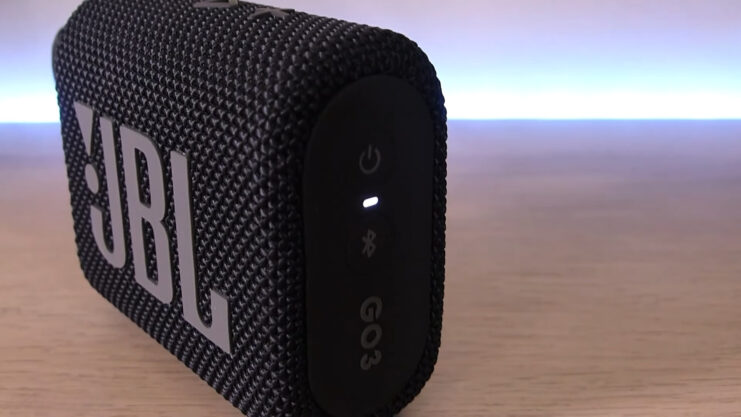
Bluetooth speakers, like many gadgets, operate within a specific voltage and current range. In layman’s terms:
- Voltage (V) is the ‘pressure’ behind the electric current.
- Current (A or mA) is the flow rate of the electricity.
Knowing the appropriate voltage and current for your speaker is critical to prevent damage. Charging with too high a voltage can cause overheating or even fry the device. Conversely, too low a voltage might not charge the speaker at all.
Finding Specifications
Almost every speaker has its power requirements labeled. Typically found on the bottom or rear, you’ll spot a series of numbers – for example, “5V/1A.” This indicates a requirement of 5 volts and 1 amp.
- Check the manual.
- Visit the manufacturer’s website for specs.
- Look for the information tag or sticker on the speaker.
Once you know the specs, you can confidently search for alternative charging methods compatible with these requirements.
Innovative Charging Solutions
Chargers are but one way to refuel our devices. Explore the following alternatives to keep your Bluetooth speaker rocking without its designated charger.
Using a Universal Charger

Universal chargers, as the name suggests, are designed to fit a wide variety of devices. They come with multiple tips and adjustable voltage settings. Here’s how to utilize them:
- Match the Specs: Ensure the universal charger supports your speaker’s voltage and current needs.
- Choose the Right Tip: Find the charging tip that fits snugly into your speaker’s charging port.
- Monitor the Process: It’s a good practice to check periodically for overheating when using alternative charging methods.
USB Charging

Many modern Bluetooth speakers can charge via a USB port. Here’s a quick guide:
- Identify the USB Type: Familiarize yourself with the USB type your speaker uses (Micro-USB, USB-C, etc.)
- Locate a Power Source: This can be a computer, TV, or any device with a USB port. Even power banks can come to the rescue.
- Monitor the Charge: As with the universal charger, ensure your speaker doesn’t overheat.
Embracing Alternative Energy
While traditional methods dominate the charging game, embracing unconventional energy sources can be both efficient and eco-friendly. Let’s take a brief tour of these exciting possibilities.
Solar Chargers

Harness the power of the sun with solar chargers. These devices contain photovoltaic panels that convert sunlight into electricity:
- Pick the Right Size: Solar chargers come in various sizes. For a Bluetooth speaker, a smaller, portable solar panel should suffice.
- Place in Direct Sunlight: To maximize efficiency, ensure the panels receive unobstructed sunlight.
- Advantages: This method is eco-friendly and perfect for outdoor adventures or power outages.
Hand-Crank Chargers

If you’re feeling a bit more hands-on, these devices convert manual energy into electric power:
- Understand the Output: Not all hand-crank chargers output the same energy. Choose one that matches your speaker’s specifications.
- Duration: Typically, several minutes of cranking can provide an hour of playback, though this varies by device.
Tired of your Bluetooth speaker beeping due to low battery and no charger in sight? Take a look at this article for ingenious ways to charge it on your own terms.
DIY Charging Methods
When conventional methods fail or aren’t accessible, creativity can save the day. Delve into these DIY methods to charge your Bluetooth speaker.
Charging with Another Device’s Charger
Many electronic devices use similar chargers with interchangeable voltage and current settings. Your other gadgets might just be the answer:
- Check Compatibility: Look at the specifications of both chargers to ensure they match. If you find another charger with the same voltage and current, it’s worth giving it a shot.
- Fit Check: Make sure the plug fits well into the charging port without force.
- Caution: Although the ratings might match, always monitor the charging process for safety.
DIY Battery Pack

If you’re somewhat tech-savvy and have a bit of time, creating a DIY battery pack can be an adventurous alternative:
- Determine Power Requirements: As always, know your speaker’s voltage and current.
- Gather Materials: Procure rechargeable batteries, a battery holder, and some basic wiring tools.
- Connect: Wire the batteries in a configuration that matches the speaker’s voltage. For instance, if it requires 5V, use five 1V batteries in series.
- Safety First: Make sure to properly insulate your connections to avoid short circuits.
The Future of Charging Technology
As technology continually evolves, the ways in which we charge our devices are also undergoing revolutionary shifts. Here’s a glimpse into the future:
Wireless Charging Stations
While still in its early stages for devices like Bluetooth speakers, wireless charging is rapidly gaining momentum:
- How it Works: Devices are placed on a charging mat, and energy is transferred without cords via electromagnetic fields.
- Universal Compatibility: Future wireless charging hubs aim to be universally compatible, putting an end to the tyranny of countless cables.
Motion-Powered Charging
Imagine if your Bluetooth speaker could charge just by moving or shaking it:
- Piezoelectric Effect: Some materials generate voltage when mechanical stress is applied. This principle might soon be incorporated into devices to allow for motion-based charging.
- Potential Benefits: Perfect for on-the-go individuals, especially during activities like hiking or dancing.
FAQs
Can I charge my Bluetooth speaker using my smartphone?
Yes, you can. Simply connect it to your phone using a USB cable. However, ensure that the speaker is compatible with your phone to avoid potential damage.
Is it possible to charge a Bluetooth speaker with a mobile charger?
Yes, many Bluetooth speakers can be charged using a mobile charger. However, it’s crucial to ensure compatibility to avoid damaging the charging port.
Can I use a power bank to charge my Bluetooth speaker?
Absolutely! Power banks are versatile devices that can charge various gadgets, including these. They are especially handy for charging devices in remote locations.
How about charging a Bluetooth speaker using a laptop?
Yes, you can do it using a laptop. Connect the speaker to the laptop using a micro USB cable. Most users find this method convenient, especially when they forget their dedicated chargers.
Are there wireless charging options for Bluetooth speakers?
Yes, there are wireless charging stations. However, ensure that your speaker model is compatible with the wireless charger you intend to use.
Can I create my own wireless charger for my Bluetooth speaker?
If you have some technical knowledge, you can create a wireless charger using tools like a soldering tool, an inductive charging set, and a 9V charger. However, this method can be technical and tricky, so proceed with caution.
What if my Bluetooth speaker still doesn’t charge after trying multiple methods?
If it doesn’t charge after trying various methods, the issue might be with the battery. In such cases, consider replacing the battery or consulting a professional technician.
How can I extend the battery life of my Bluetooth speaker?
To prolong the battery life, turn off the speaker when not in use, store it in a cool place, use airplane mode, avoid overcharging, and keep the volume at a moderate level.
Is it harmful to overcharge a Bluetooth speaker?
Yes, consistently overcharging can degrade its battery quality. It’s best to unplug it once it reaches 100%.
Does the volume level affect the battery life of a Bluetooth speaker?
Yes, playing music at a loud volume can consume more battery. For better battery efficiency, it’s recommended to keep the volume at 75% or lower.
Final Words
Gone are the days when a misplaced charger signaled silence. Whether you’re tapping into solar power, harnessing manual energy, or utilizing universal adapters, there’s always a way to keep the music playing. Dive into these methods, and let your Bluetooth speaker’s melodies soar, charger or not!
Related Posts:
- Why Does My Bluetooth Speaker Keep Beeping? - Silent…
- How to Project Laptop Screen to Wall Without…
- Does Your Phone Charge Faster on Low Power Mode?
- How to Fix "No Internet Secured Error" in Windows 10…
- How To Make A Bluetooth Speaker Louder? Unleash the…
- How To Disconnect Someone From A Bluetooth Speaker:…







